I. Make payments by bank transfer
With this method, please transfer money to 123HOST by choosing one of the following account numbers:
Ngân hàng MSB
Account number: 96886681888888
Account holder: CONG TY TNHH LUU TRU SO
Branch: Ho Chi Minh City
Content Transfer: ma so xxxxx
Swift Code: MCOBVNVX
With xxxxx is the invoice number. For example: invoice number 64825
Vietcombank Bank
Account number: 0331000417458
Account holder: CTY TNHH LUU TRU SO
Branch: Ho Chi Minh City
Content Transfer: ma so xxxxx
Swift Code: BFTVVNVX
With xxxxx is the invoice number. For example: invoice number 64825
Xác thực thanh toán tự động bởi SePay
As long as the content of the transfer payment contains the invoice number, 123HOST's Auto Payment system will automatically recognize the payment immediately and automatically activate the service.
This is a technology developed by 123HOST to bring convenience to customers. More than 80% of transactions to 123HOST are made via bank transfer, each transaction is recognized by the Auto Payment system within seconds.
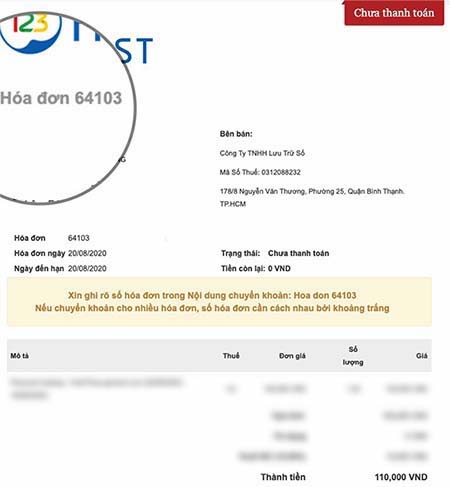
Step 1: Invoice is generated after service registration.
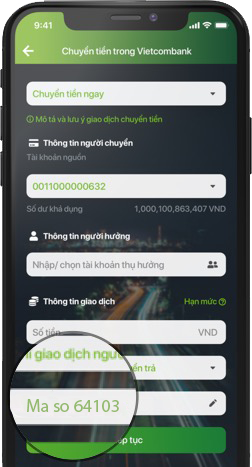
Step 2: Transfer the payment with the content containing the invoice number.
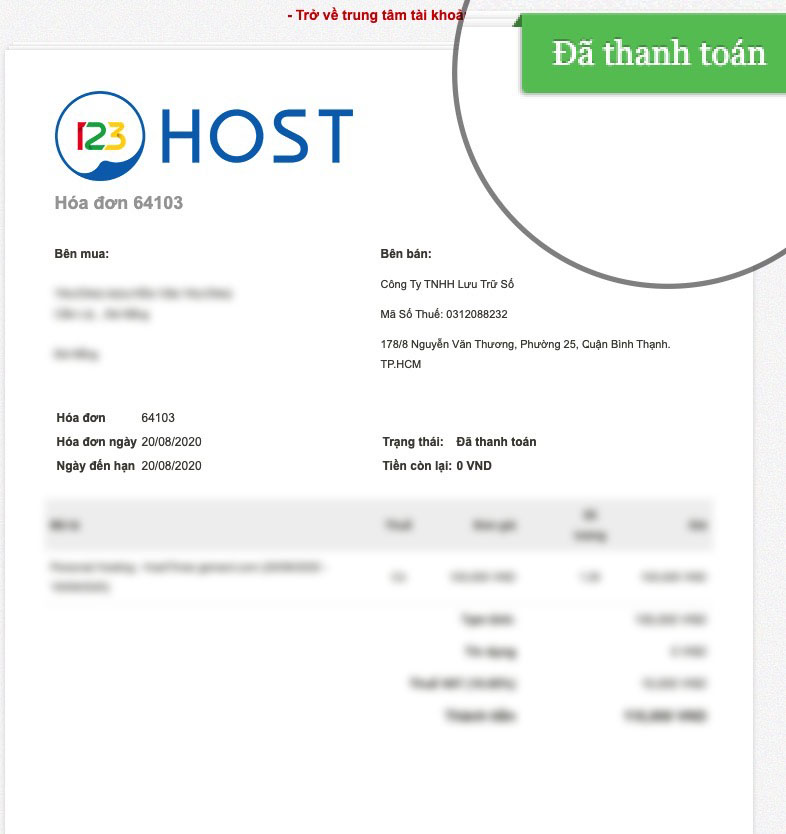
Step 3: The system automatically recognizes the payment and activates the service in a few seconds.
II. Make payments online through the payment gateway
123HOST supports online payments through Onepay and Paypal payment gateways. After making payments successfully, the system will record the payment immediately.


With this method, there are two cases:
Case 1: Registering a new order
When registering a new order, you can choose to make a payment via Onepay or Paypal.
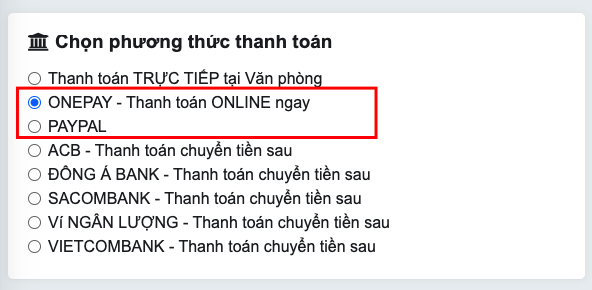
Payment gateway selection interface when registering new orders
Case 2: Renew the services
When renewing the service, you need to go to the invoice management section. Next, you go to the renewal invoice and select a payment method.
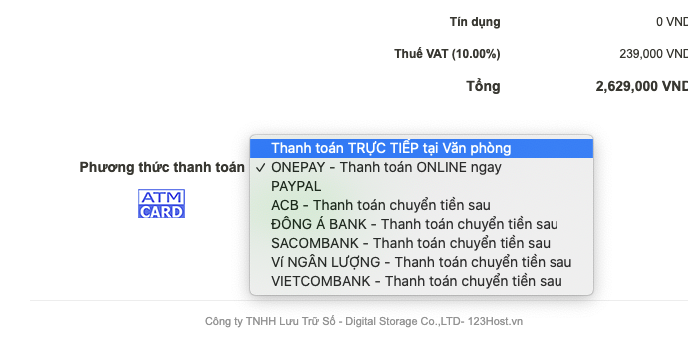
The payment gateway interface at invoice when renewing service
The payment gateway interface at invoice when renewing service
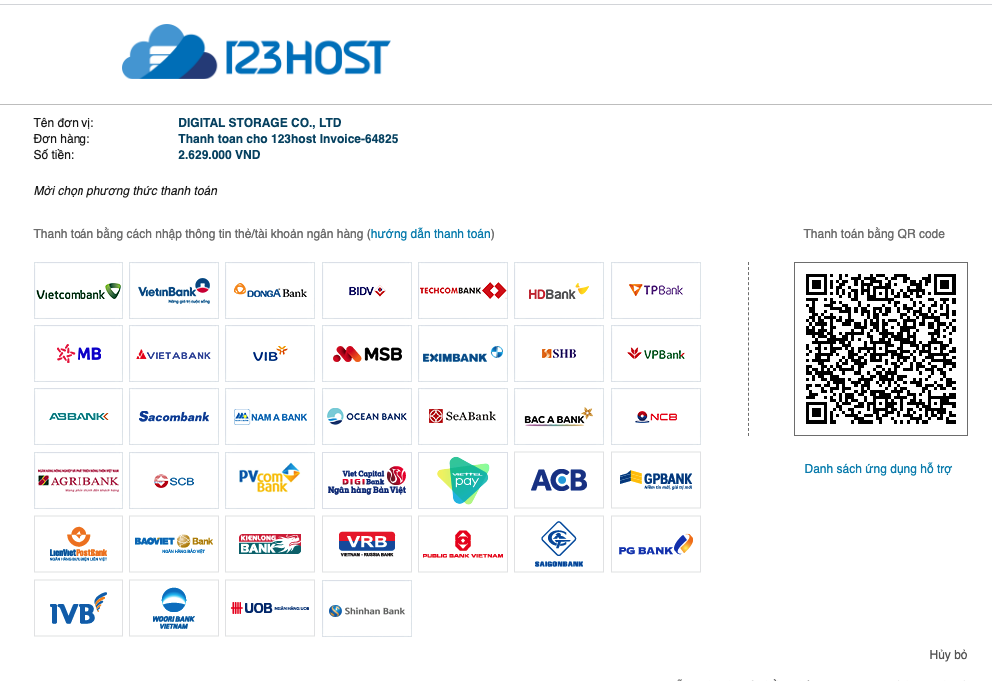
Payment interface via Onepay
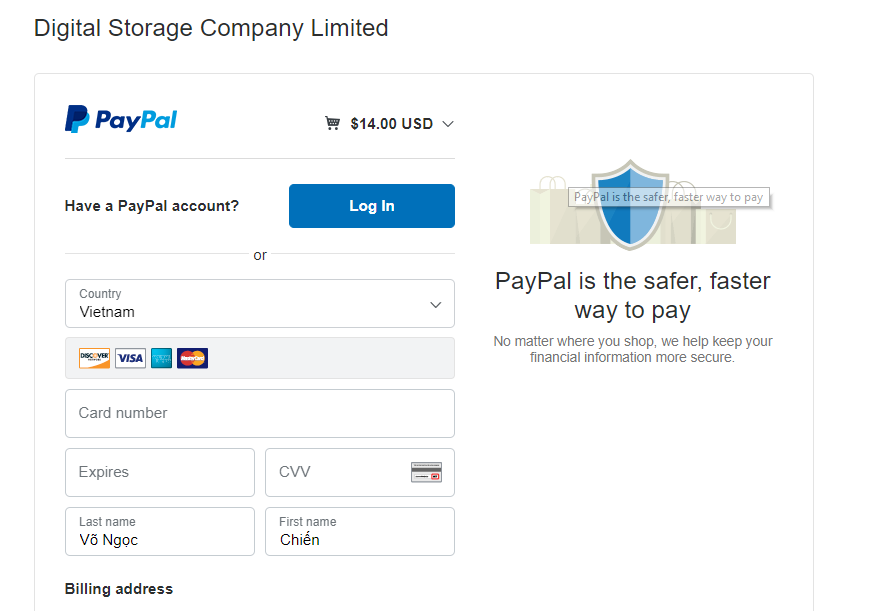
Payment interface via Paypal
III. Make payement directly at 123HOST's office
You can go directly to the company's headquarters during office hours to pay. Specific information:
- Digital Storage Company Limited
- Address: 13 Road No. 38, Van Phuc City, Hiep Binh Ward, Ho Chi Minh City, Vietnam
- Điện thoại: (+84) 2873 002 123
- Working time: From 8 am to 5 pm Monday to Friday weekly.

