GIỚI THIỆU
Trong bài viết này ta sẽ tìm hiểu phương pháp tạo template CentOS để sử dụng trên môi trường ảo hoá OpenVZ
Hướng dẫn sử dụng OpenVZ bạn có thể tham khảo tại đây:
THỰC HIỆN
- Tiến hành cài đặt CentOS 6 trên KVM VPS hoặc Server của bạn.
- Trên hệ thống vừa cài đặt xong, thực hiện theo các bước sau
yum install yum-utils
yumdownloader centos-release
mkdir -p /newroot/var/lib
touch /newroot/var/lib/random-seed
rpm --rebuilddb --root=/newroot
- Thao tác trên sẽ tạo một file centos-release-6-8.el6.centos.12.3.x86_64.rpm tại thư mục hiện hành
rpm -i --root=/newroot --nodeps centos-release-6-8.el6.centos.12.3.x86_64.rpm
- Tiến hành gõ các câu lệnh sau để cài đặt các phần mềm cơ bản cho template cần tạo:
yum --installroot=/newroot install -y rootfiles openssh-clients openssh-server yum yum-utils man wget sudo tar passwd
yum --installroot=/newroot clean all
- Tiếp tục thực hiện các câu lệnh sau:
ln -s /proc/mounts /newroot/etc/mtab
rm -f /newroot/dev/null
mknod -m 600 /newroot/dev/console c 5 1
- Tiến hành chỉnh sửa file fstab với các thông tin sau
vi /newroot/etc/fstab
none /dev/pts devpts rw,gid=5,mode=620 0 0 none /dev/shm tmpfs defaults 0 0
- Tiến hành chỉnh sửa file init sysconfig và chỉnh sửa giá trị ACTIVE_CONSOLES=/dev/tty[1-6] Thành ACTIVE_CONSOLES=
vi /newroot/etc/sysconfig/init
- Tiến hành tạo file nén template vừa tạo
tar zcf ~/centos-release-6-8.el6.centos.12.3.x86_64.tar.gz -C /newroot
- Upload template tới server đã cài đặt OpenVZ
scp -u root -p centos-release-6-8.el6.centos.12.3.x86_64.tar.gz 61.14.232.23:/vz/template/cache
- Tại Server OpenVZ, tiến hành tạo máy ảo dựa trên template vừa tạo và chạy thử
- Kiểm tra file template đã có chưa
ls /vz/template/cache/
- Thiếp lập máy ảo dựa trên template trên
vzctl create 105 --ostemplate centos-release-6-8.el6.centos.12.3.x86_64 --config basic
vzctl set 105 --hostname vpcentos –save
vzctl start 105
vzctl enter 105
Như vậy ta đã hoàn tất việc tạo 1 template CentoOS 6 và sử dụng template đó để tạo 1 Container trên OpenVZ.

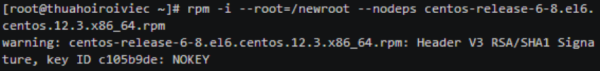
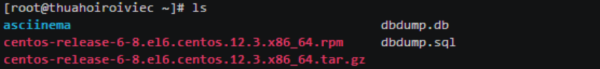
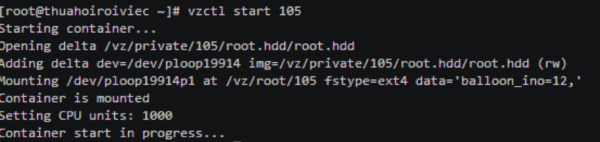
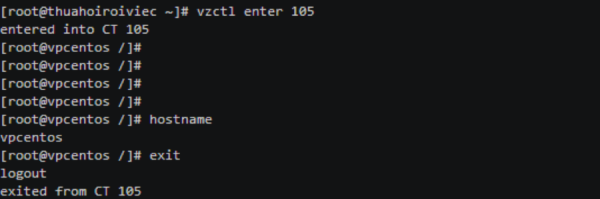
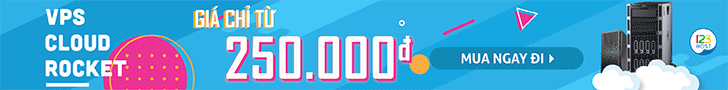


Leave A Comment?