Để cấu hình nginx cho sendy chạy trên subfolder của một website có đã có sẵn, bạn có thể làm theo bước sau:
Ví dụ, trong trường hợp sendy được cài đặt chạy trong thư mục sendy của website 123host.vn, có đường dẫn /home/123host.vn/public_html/sendy
– Mở file cấu hình nginx của website 123host.vn và tiến hành thêm đoạn sau vào trong block server {}
location /sendy {
try_files $uri $uri/ $uri.php?$args;
index index.php;
root /home/123host.vn/public_html/sendy;
rewrite ^/sendy/([a-zA-Z0-9-]+)$ /sendy/$1.php last;
rewrite ^/sendy/l/([a-zA-Z0-9/]+)$ /sendy/l.php?i=$1 last;
rewrite ^/sendy/t/([a-zA-Z0-9/]+)$ /sendy/t.php?i=$1 last;
rewrite ^/sendy/w/([a-zA-Z0-9/]+)$ /sendy/w.php?i=$1 last;
rewrite ^/sendy/unsubscribe/(.*)$ /sendy/unsubscribe.php?i=$1 last;
rewrite ^/sendy/subscribe/(.*)$ /sendy/subscribe.php?i=$1 last;
}
location = /sendy {
return 302 https://$host$request_uri/;
}
location = /sendy/ {
return 302 https://$host${request_uri}index.php;
}
Trong trường hợp bạn không sử dụng https, bạn lưu ý chỉnh sửa lại https sang http cho phù hợp.

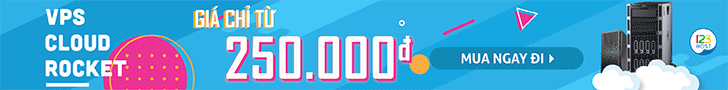


Leave A Comment?